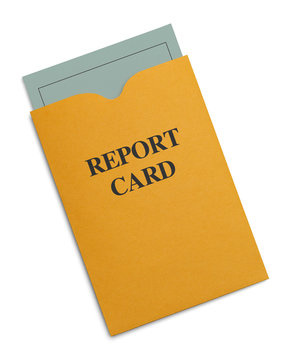
To access your child's report card, you will need to navigate to the e-mail sent to you from "Powerschool Report <306edupost@gnspes.ca>". If you cannot find it, please check your spam or junk folders. The e-mail contains a custom link to your child's report card. Once found, follow the instructions in the e-mail:
- To access the document, click on the words "Report Card" in the e-mail in blue.
- For added security, the file is protected by a password. Before you can view the document, the password is your child’s date of birth in the format YYYY-MM-DD. For example, for the date of July 15, 2012 the password is 2012-07-15.
Entering password tips: Ensure there are no spaces before or after the password and be sure to include the dashes when entering your child's date of birth. This is very important to access the file. - If you have more than one child in your home and will be receiving multiple emails, be sure to close all report card files (by closing the browser or browser tab) before continuing to view another child’s report card or IPP report.
- If you need assistance with printing or saving the report card, click on this link for more information: How to Print and Save the Report Card
Contact your child’s school by this e-mail address for assistance: Hpcs@hrce.ca